Ticket Support Process
How to Log a Service Request
Telephone – Service Help Desk
Solid Networks provides our clients with a number of different ways to engage our service and support team. The quickest and most effective is by calling into our service help desk. Requests routed through the Solid Networks help desk are fielded by our OEM trained technical support staff. Calls are evaluated based on severity or level of complexity then assigned to the appropriate engineering group for timely resolution.
We also allow our clients to place non-critical requests via our service email address. Requests placed through the email portal are fielded by the first available support specialist. We recommend using this portal for non-critical service events during normal business hours. After-hours or urgent requests requiring an immediate response should be routed through the Solid Networks help desk.
Web-Based Client Portal
SolidCare® clients also have the ability to open service requests via our web based client support portal. Using this portal requires a client login and password. You can acquire a login and password by contacting the Solid Networks service coordinator.
Escalation Contacts
In the event of a service exception, Solid Networks provides our clients with a direct path to senior level management. We encourage our clients to escalate or notify Solid Networks management if at any time they feel there is a lapse in client service or if a specific issue or outage becomes critical in nature.
Client Quick Reference
Telephone – Service Help Desk
Solid Networks provides our Clients with comprehensive options to engage our service and support team. Urgent needs during business hours are best served by calling our Help Desk. Requests routed through the Solid Networks Help Desk are fielded by our OEM trained technical support staff. Calls are evaluated based on severity or level of complexity and then assigned to the appropriate engineering group for timely resolution.
To open a service request call:
1-209-338-1450 or 888-82-SOLID
You can place non-critical requests via Service@SolidNetworks.com. Requests placed through the email portal are fielded by the first available support specialist. We recommend using this portal for non-critical service events during normal business hours. After-hours or urgent requests requiring an immediate response should be routed through the Solid Networks Help Desk.
service@SolidNetworks.com
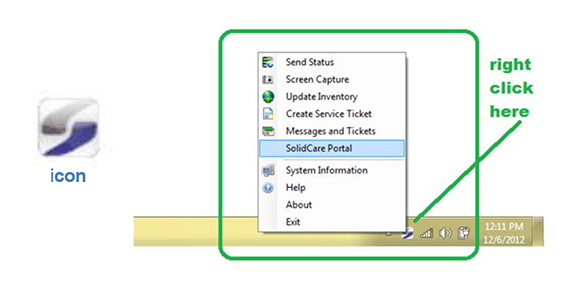
System Tray
Additionally a service request can be opened by right-clicking on the Solid Networks icon in your system tray and selecting “Create Service Ticket”. Screen captures can easily be added here and open tickets can be tracked, updated & closed.
When placing a service request please be prepared to provide the following:
Your Company Name:
Contact Information:
Your Site Location:
A Brief Problem Description:
Escalations
In the event of a service exception, you can contact any level of management. In these rare circumstances, we encourage you to reach out to the following (including Sr. Level Management) at any time you feel your expectations are not being met and our team is not meeting your immediate needs.
|
Name |
Role |
Phone |
|
|
Ethan Rodgers |
Help Desk Lead |
209-338-1466 |
Ethan.Rodgers@SolidNetworks.com |
|
Joe Cram |
Service Director |
209-338-1461 |
Joe.Cram@SolidNetworks.com |
|
Bob Andrews |
Director of Sales |
209-338-1422 |
Bob.Andrews@SolidNetworks.com |
